资料内容来自公众号:GeekHour,学习记录于此,方便日后查阅学习。
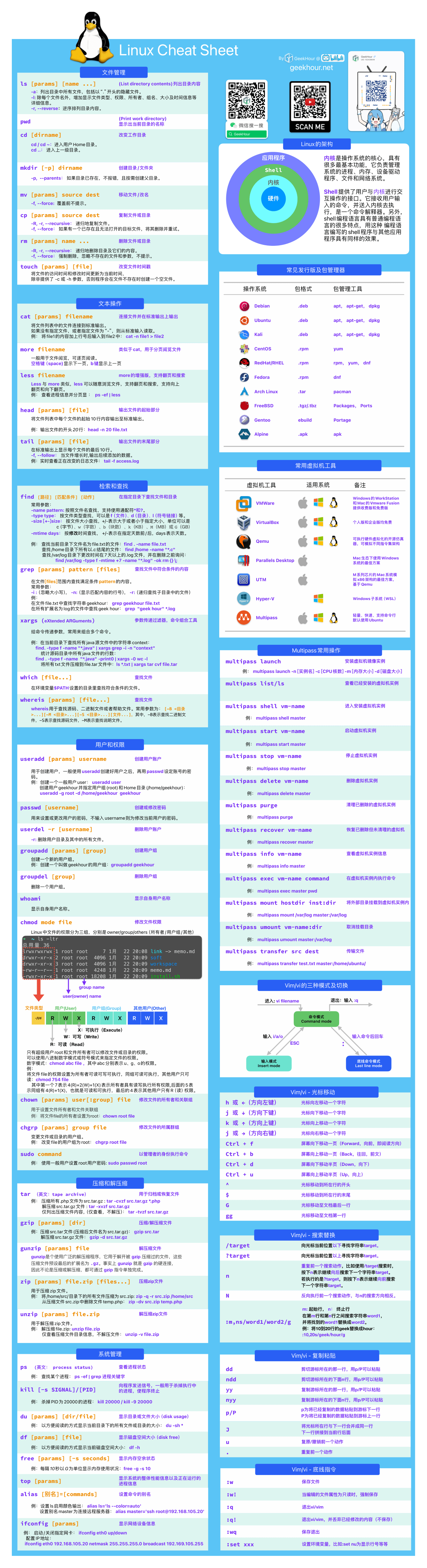
资料内容来自公众号:GeekHour,学习记录于此,方便日后查阅学习。
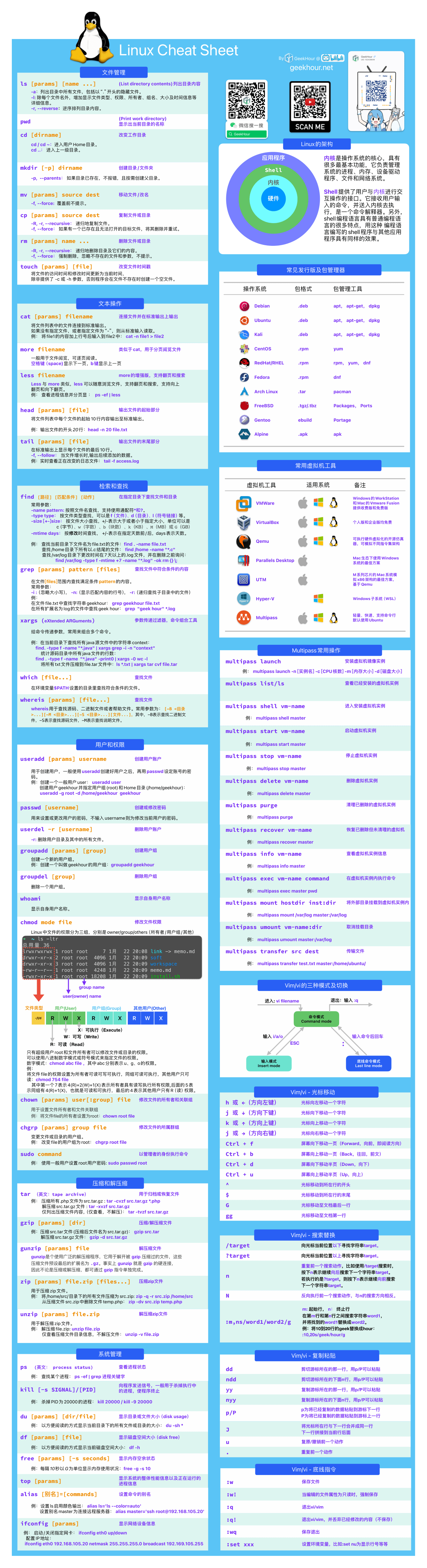
|
1 2 3 4 5 |
[root@ce5d8a78a3b5 /]# yum install -y epel-release Failed to set locale, defaulting to C.UTF-8 CentOS Linux 8 - AppStream 78 B/s | 38 B 00:00 Error: Failed to download metadata for repo 'appstream': Cannot prepare internal mirrorlist: No URLs in mirrorlist |
|
1 |
cd /etc/yum.repos.d/ |
|
1 |
cd /etc/yum.repos.d/ |
|
1 2 3 |
sed -i 's/mirrorlist/#mirrorlist/g' /etc/yum.repos.d/CentOS-* sed -i 's|#baseurl=http://mirror.centos.org|baseurl=http://vault.centos.org|g' /etc/yum.repos.d/CentOS-* |
|
1 2 3 4 5 |
wget -O /etc/yum.repos.d/CentOS-Base.repo https://mirrors.aliyun.com/repo/Centos-vault-8.5.2111.repo yum clean all yum makecache |
|
1 |
yum install wget –y |

公众号

头条号