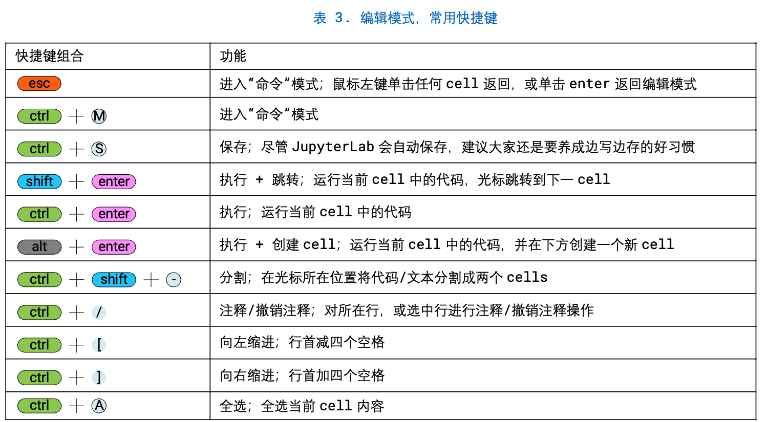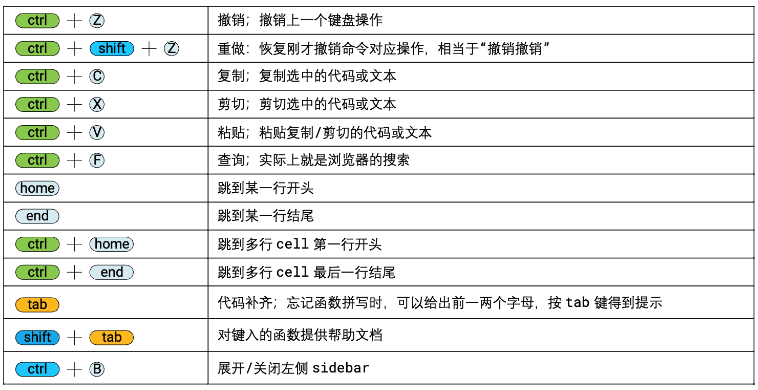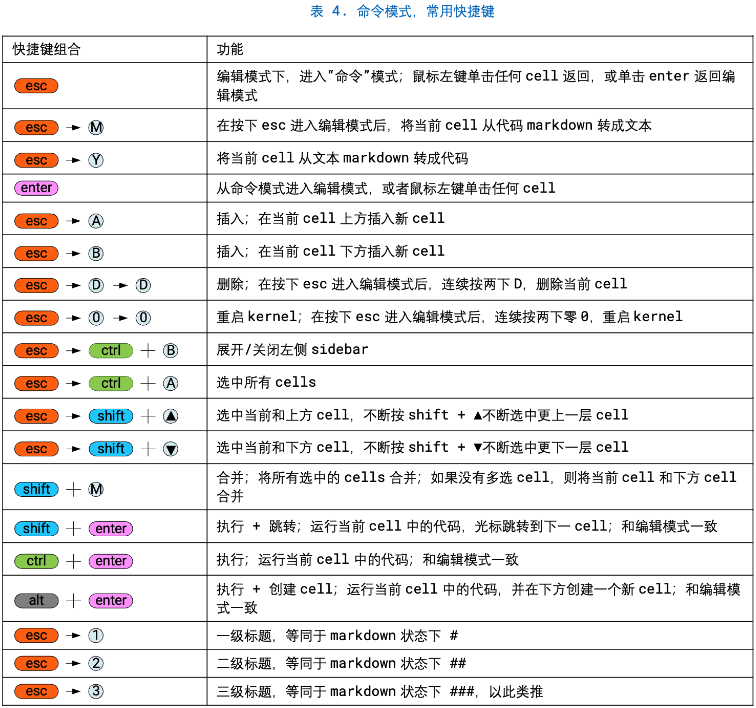分类目录归档:工具
Git 提交规范整理
在mac下利用终端创建.icns文件
mac下使用Quick Time Player录屏转gif
录完屏幕后使用ffmpeg转成gif
|
1 |
ffmpeg -i file.mov -r 15 file.gif |
jupyter快捷键
MacOS 提示“应用程序“Eclipse”无法打开。”
最后通过执行如下命令解决问题:
|
1 |
codesign -f -s - --deep /Applications/Eclipse.app |
mac下使用sourcetree提交报错:.husky/pre-commit: Line 4 npm: command not found
vscode Syntax error: unexpected token ”PHP(PHP2014)
mac m2 install composer
安装使用commitizen
安装配置git commit规范插件:commitlint+husky
Git修改已经提交的用户名信息
|
1 2 3 4 5 6 7 8 9 10 11 12 13 |
# 第一步,(n)代表提交次数 git rebase -i HEAD~n # 第二步然后按`i`编辑,把`pick` 改成 `edit`,按'Esc'退出编辑,按`:wq`保存退出 # 第三步 git commit --amend --author="作者 <邮箱@xxxx.com>" --no-edit # 第四步 git rebase --continue # 第五步 git push --force |
使用redis-cli
找到redis安装目录,配置环境变量
|
1 2 3 4 |
PS C:\Users\beiyu> redis-cli 127.0.0.1:6379> get name "Lear" 127.0.0.1:6379> |