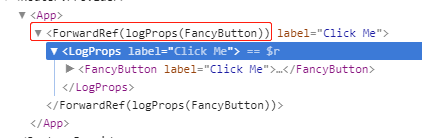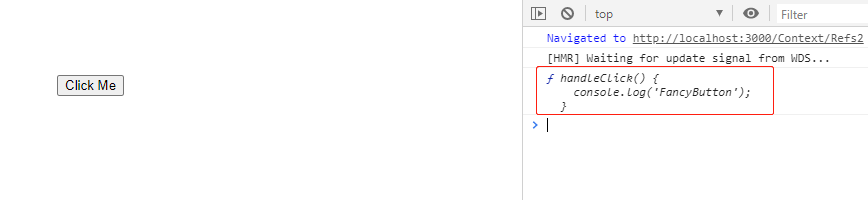1.什么是Ref转发
Ref转发是一项将ref自动地通过组件传递到其一子组件的技巧。
2.转发refs到DOM组件
|
1 2 3 4 5 6 7 8 9 10 11 12 13 14 |
const FancyButton = React.forwardRef((props, ref) => ( <button ref={ref} className="FancyButton"> {props.children} </button> )) class App extends React.Component { render() { // 直接获取 DOM button 的 ref const ref = React.createRef() return <FancyButton ref={ref}>Click me!</FancyButton> } } |
使用
FancyButton 的组件可以获取底层 DOM 节点 button 的 ref ,并在必要时访问,就像其直接使用 DOM button 一样。
注意
第二个参数
ref只在使用React.forwardRef定义组件时存在。常规函数和 class 组件不接收ref参数,且 props 中也不存在ref。Ref 转发不仅限于 DOM 组件,你也可以转发 refs 到 class 组件实例中。
3.组件库维护者的注意事项
当你开始在组件库中使用 forwardRef 时,你应当将其视为一个破坏性更改,并发布库的一个新的主版本。 这是因为你的库可能会有明显不同的行为(例如 refs 被分配给了谁,以及导出了什么类型),并且这样可能会导致依赖旧行为的应用和其他库崩溃。
出于同样的原因,当 React.forwardRef 存在时有条件地使用它也是不推荐的:它改变了你的库的行为,并在升级 React 自身时破坏用户的应用。
4.在高阶组件中转发refs
从一个输出组件 props 到控制台的 HOC 示例开始:
|
1 2 3 4 5 6 7 8 9 10 11 12 13 14 15 16 17 18 19 20 |
import React from 'react' import FancyButton from './FancyButton2' class App extends React.Component { constructor(props) { super(props) this.ref = React.createRef() } componentDidMount() { console.log(this.ref.current.handleClick) } render() { return <FancyButton label="Click Me" ref={this.ref} /> } } export default App |
|
1 2 3 4 5 6 7 8 9 10 11 12 13 14 15 16 17 18 19 20 21 22 23 24 25 26 27 28 29 30 31 32 33 |
// FancyButton.js import React from 'react' class FancyButton extends React.Component { handleClick() { console.log('FancyButton') } render() { return <button>{this.props.label}</button> } } function logProps(WrappedComponent) { class LogProps extends React.Component { componentDidMount(prevProps) { console.log('old props:', prevProps) console.log('new props:', this.props) } handleClick() { console.log('LogProps') } render() { return <WrappedComponent {...this.props} /> } } return LogProps } export default logProps(FancyButton) |
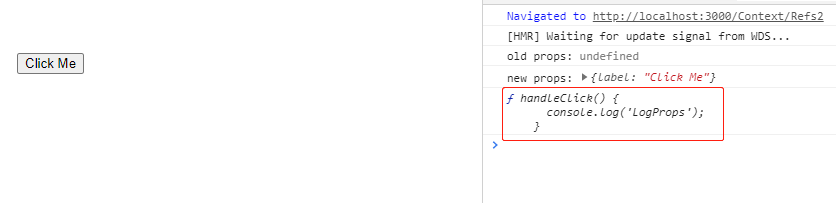
- “logProps” HOC 透传(pass through)所有
props到其包裹的组件,所以渲染结果将是相同的 - 有一点需要注意:refs 将不会透传下去。这是因为
ref不是 prop 属性。就像key一样,其被 React 进行了特殊处理。如果你对 HOC 添加 ref,该 ref 将引用最外层的容器组件,而不是被包裹的组件。 - 这意味着用于我们
FancyButton组件的 refs 实际上将被挂载到LogProps组件:
|
1 2 3 4 5 6 7 8 9 10 11 12 13 14 15 16 17 18 19 20 21 22 23 24 25 26 27 28 29 30 31 32 33 34 35 36 37 38 39 40 41 |
// FancyButton2.js import React from 'react' class FancyButton extends React.Component { handleClick() { console.log('FancyButton') } render() { return <button>{this.props.label}</button> } } function logProps(WrappedComponent) { class LogProps extends React.Component { componentDidUpdate(prevProps) { console.log('old props:', prevProps) console.log('new props:', this.props) } handleClick() { console.log('LogProps') } render() { const { forwardedRef, ...rest } = this.props // 将自定义的 prop 属性 “forwardedRef” 定义为 ref return <WrappedComponent ref={forwardedRef} {...rest} /> } } // 注意 React.forwardRef 回调的第二个参数“ref” // 可以将其作为常规 prop 属性传递给 LogProps,例如“forwardedRef” // 然后它就可以被挂载到被 LogProps 包裹的子组件上 return React.forwardRef((props, ref) => { return <LogProps {...props} forwardedRef={ref} /> }) } export default logProps(FancyButton) |
5.在 DevTools 中显示自定义名称
React.forwardRef 接受一个渲染函数。React DevTools 使用该函数来决定为 ref 转发组件显示的内容。
1.例如,以下组件将在 DevTools 中显示为 “ForwardRef”:
|
1 2 3 |
return React.forwardRef((props, ref) => { return <LogProps {...props} forwardedRef={ref} /> }) |
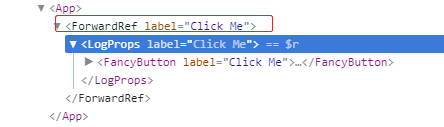
2.如果你命名了渲染函数,DevTools 也将包含其名称(例如 “ForwardRef(myFunction)”):
|
1 2 3 |
return React.forwardRef(function myFunction(props, ref) { return <LogProps {...props} forwardedRef={ref} /> }) |

3.你甚至可以设置函数的 displayName 属性来包含被包裹组件的名称:
|
1 2 3 4 5 6 7 8 9 10 |
function forwardRef(props, ref) { return <LogProps {...props} forwardedRef={ref} /> } // 在 DevTools 中为该组件提供一个更有用的显示名 // 例如 “ForwardRef(logProps(MyComponent))” const name = WrappedComponent.displayName || WrappedComponent.name forwardRef.displayName = `logProps(${name})` return React.forwardRef(forwardRef) |