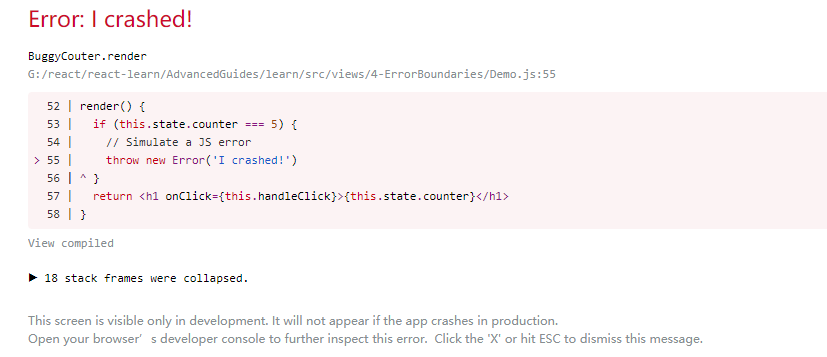1.错误边界
概念:
错误边界是一种React组件,这种组件可以捕获并打印发生在其子组件树任何位置的Javascript错误,并且,它会渲染出备用UI,而不是渲染那些崩溃了的子组件树。
错误边界在渲染期间、生命周期方法和整个组件树的构造函数中捕获错误。
注意
错误边界特点:
- 只有 class 组件才可以成为错误边界组件
- 错误边界仅可以捕获其子组件的错误,它无法捕获其自身的错误
- 如果一个错误边界无法渲染错误信息,则错误会冒泡至最近的上层错误边界
错误边界无法捕获以下场景中产生的错误:
- 事件处理
- 异步代码
- 服务端渲染
- 它自身抛出来的错误(并非它的子组件)
用法:
如果一个 class 组件中定义了 static getDerivedStateFromError() 或 componentDidCatch() 这两个生命周期方法中的任意一个(或两个)时,那么它就变成一个错误边界。当抛出错误后,请使用 static getDerivedStateFromError() 渲染备用 UI ,使用 componentDidCatch() 打印错误信息。
|
1 2 3 4 5 6 7 8 9 10 11 12 13 14 15 16 17 18 19 20 21 22 23 24 25 |
class ErrorBoundary extends React.Component{ constructor(props) { super(props) this.state = { hasError: false } } static getDerivedStateFromError(error) { // 更新 state 使下一次渲染能够显示降级后的UI return { hasError: true } } componentDidCatch(error, errorInfo) { // 处理错误信息 console.log(error, errorInfo) } render() { if(this.state.hasError) { // 自定义降级后的UI并渲染 return <h1>Something went wrong.</h1> } return this.props.children } } |
将它作为一个常规组件去使用:
|
1 2 3 |
<ErrorBoundary> <MyWidget /> </ErrorBoundary> |
2.示例:
|
1 2 3 4 5 6 7 8 9 10 11 12 13 14 15 16 17 18 19 20 21 22 23 24 25 26 27 28 29 30 31 32 33 34 35 36 37 38 39 40 41 42 43 44 45 46 47 48 49 50 51 52 53 54 55 56 57 58 59 60 61 62 63 64 65 66 67 68 69 70 71 72 73 74 75 76 77 78 79 80 81 82 83 84 85 86 87 88 89 90 91 92 93 94 95 96 97 98 99 100 101 102 103 104 105 106 107 108 109 110 111 |
<!DOCTYPE html> <html lang="en"> <head> <meta charset="UTF-8"> <meta name="viewport" content="width=device-width, initial-scale=1.0"> <title>Error Boundaries</title> </head> <body> <div id="root"></div> <script src="https://unpkg.com/react@16/umd/react.production.min.js" crossorigin></script> <script src="https://unpkg.com/react-dom@16/umd/react-dom.production.min.js" crossorigin></script> <script src="https://unpkg.com/babel-standalone@6/babel.min.js" ></script> <script type="text/babel"> class ErrorBoundary extends React.Component { constructor(props) { super(props) this.state = { error: null, errorInfo: null } } componentDidCatch(error, errorInfo) { // Catch errors in any components below and re-render with error message this.setState({ error: error, errorInfo: errorInfo }) // You can also log error messages to an error reporting service here } render() { if (this.state.errorInfo) { // Error path return ( <div> <h2>Something went wrong.</h2> <details style={{ whiteSpace: 'pre-wrap' }}> {this.state.error && this.state.error.toString()} <br/> {this.state.errorInfo.componentStack} </details> </div> ) } // Normally, just render children return this.props.children } } class BuggyCouter extends React.Component { constructor(props) { super(props) this.state = { counter: 0 } this.handleClick = this.handleClick.bind(this) } handleClick() { this.setState(({counter}) => ({ counter: counter + 1 })) } render() { if (this.state.counter === 5) { // Simulate a JS error throw new Error('I crashed!') } return <h1 onClick={this.handleClick}>{this.state.counter}</h1> } } function App() { return ( <div> <p> <b> This is an example of error boundaries in React 16.<br/> Click on the numbers to increase the counters.<br/> The counter is programmed to throw when it reaches 5.<br/> This simulates a Javascript error in a component. </b> <br/> <ErrorBoundary> <p> These two counters are inside the same error boundary.<br/> If one crashes, the error boundary will replace both of them. </p> <BuggyCouter /> <BuggyCouter /> </ErrorBoundary> <br/> <p> These two counters are each inside of their own error boundary.<br/> So if one crashes, the other is not affected. </p> <ErrorBoundary><BuggyCouter /></ErrorBoundary> <ErrorBoundary><BuggyCouter /></ErrorBoundary> </p> </div> ) } ReactDOM.render( <App />, document.getElementById('root') ) </script> </body> </html> |
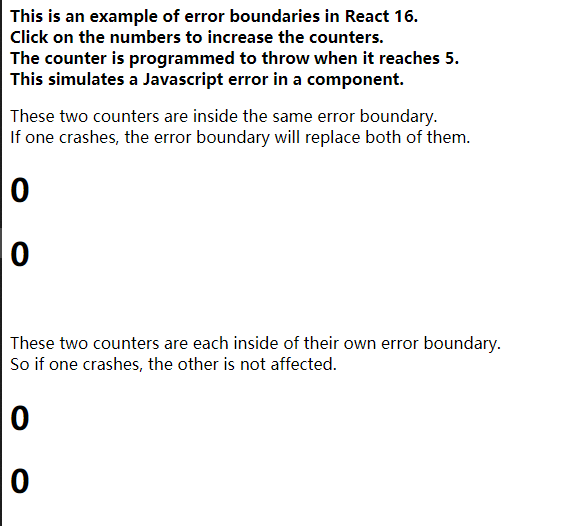
3.错误边界应该放置在哪?
错误边界的粒度由你来决定,可以将其包装在最顶层的路由组件并为用户展示一个 “Something went wrong” 的错误信息,就像服务端框架经常处理崩溃一样。你也可以将单独的部件包装在错误边界以保护应用其他部分不崩溃。
4.组件栈追踪
在开发环境下,React 16 会把渲染期间发生的所有错误打印到控制台,即使该应用意外的将这些错误掩盖。除了错误信息和 JavaScript 栈外,React 16 还提供了组件栈追踪。现在你可以准确地查看发生在组件树内的错误信息:
5.关于事件处理器
错误边界无法捕获事件处理器内部的错误。
在事件处理器内部捕获错误,使用普通的 JavaScript try / catch 语句。
|
1 2 3 4 5 6 7 8 9 10 11 12 13 14 15 16 17 18 19 20 21 22 |
class MyComponent extends React.Component { constructor(props) { super(props); this.state = { error: null }; this.handleClick = this.handleClick.bind(this); } handleClick() { try { // 执行操作,如有错误则会抛出 } catch (error) { this.setState({ error }); } } render() { if (this.state.error) { return <h1>Caught an error.</h1> } return <button onClick={this.handleClick}>Click Me</button> } } |