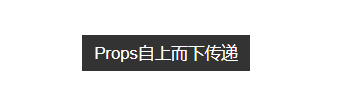Context提供了一个无需为每层组件手动添加props,就能在组件树间进行数据传递的方法。
1.何时使用Context
Context设计目的是为了共享那些对于一个组件树而言是“全局”的数据。
1.1 传统写法
|
1 2 3 4 5 6 7 8 9 10 11 12 13 14 15 16 17 18 19 20 21 22 23 24 25 |
import React from 'react' function App() { return <Toolbar theme="dark" /> } function Toolbar(props) { return ( <div> <ThemButton theme={props.theme} /> </div> ) } class ThemButton extends React.Component { render() { return <Button theme={this.props.theme} /> } } function Button(props) { return <button className={props.theme}>Props自上而下传递</button> } export default App |
1.2 使用context
|
1 2 3 4 5 6 7 8 9 10 11 12 13 14 15 16 17 18 19 20 21 22 23 24 25 26 27 28 29 30 31 32 33 34 35 36 37 38 |
import React from 'react' // 为当前theme创建一个context(默认值:light) const ThemeContext = React.createContext('light') class App extends React.Component { render() { // 使用一个Provider来将当前的 theme 传递给以下的组件树 // 将“dark”作为当前值传递下去 return ( <ThemeContext.Provider value="dark"> <Toolbar /> </ThemeContext.Provider> ) } } function Toolbar() { return ( <div> <ThemedButton /> </div> ) } class ThemedButton extends React.Component { // 指定 contextType 读取当前 theme context static contextType = ThemeContext render() { return <Button theme={this.context} /> } } function Button(props) { return <button className={props.theme}>Context</button> } export default App |
2.使用Context之前的考虑
Context主要应用场景在于很多不同层级的组件需要访问同样的一些数据。需要谨慎使用,因为这样会使得组件的复用性变差。
如果你只是想避免层层传递一些属性,组件组合(component composition)有时候是一个比 context 更好的解决方案。
2.1 组件组合创建Page组件示例
|
1 2 3 4 5 6 7 8 9 10 11 12 13 14 15 16 17 18 19 20 21 22 23 24 25 26 27 28 29 30 31 32 33 34 35 36 37 38 39 40 41 42 43 44 45 46 47 48 49 50 51 52 53 54 55 56 57 58 59 60 61 62 63 64 65 66 67 68 69 70 71 72 |
import React from 'react' import './Demo3.css' function Feed(props) { return <div>hello {props.user.name}</div> } function Avatar(props) { return ( <div> <img src={props.user.avatar} style={{ width: props.size }} /> </div> ) } function Link(props) { return ( <a href={props.href} className="avatar-link"> {props.children} </a> ) } function NavigationBar(props) { return ( <div> <ul> <li> <a href="#">Page1</a> </li> <li> <a href="#">Page2</a> </li> </ul> {props.children} </div> ) } function PageLayout(props) { return ( <div> <div className="navigation-bar">{props.topBar}</div> <div className="content">{props.content}</div> </div> ) } function Page(props) { const user = props.user const content = <Feed user={user} /> const topBar = ( <NavigationBar> <Link href={user.permalink}> <Avatar user={user} size={props.avatarSize} /> </Link> </NavigationBar> ) return <PageLayout topBar={topBar} content={content} /> } const App = () => { const user = { name: '小明', permalink: 'http://www.toutiao.com', avatar: 'http://placehold.it/50x50/FF5C60/000000?text=itcan', } return <Page user={user} avatarSize="50px" /> } export default App |
3.API
3.1 React.createContext
-
语法:
|
1 |
const MyContext = React.createContext(defaultValue); |
创建一个 Context 对象。当 React 渲染一个订阅了这个 Context 对象的组件,这个组件会从组件树中离自身最近的那个匹配的
Provider中读取到当前的 context 值。
只有当组件所处的树中没有匹配到 Provider 时,其
defaultValue参数才会生效。这有助于在不使用 Provider 包装组件的情况下对组件进行测试。注意:将undefined传递给 Provider 的 value 时,消费组件的defaultValue不会生效。
-
示例:
|
1 2 3 4 5 6 7 8 9 10 11 12 13 14 15 16 17 18 19 20 21 22 23 24 25 26 27 28 29 30 |
// Context API import React from 'react' const MyContext = React.createContext('React') function App() { return ( <MyContext.Provider value="Vue"> <FrontFramework /> </MyContext.Provider> ) } function FrontFramework() { return <Hello /> } class Hello extends React.Component { // static contextType = MyContext render() { // return <div>Hello, {this.context}</div> return ( <MyContext.Consumer>{value => <div>{value}</div>}</MyContext.Consumer> ) } } export default App |
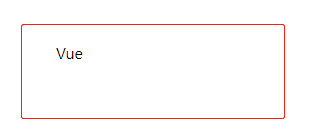
3.2 Context.Provider
-
语法:
|
1 |
<MyContext.Provider value={/* 某个值 */}> |
- 每个 Context 对象都会返回一个 Provider React 组件,它允许消费组件订阅 context 的变化。
- Provider 接收一个
value属性,传递给消费组件。一个 Provider 可以和多个消费组件有对应关系。多个 Provider 也可以嵌套使用,里层的会覆盖外层的数据。- 当 Provider 的
value值发生变化时,它内部的所有消费组件都会重新渲染。Provider 及其内部 consumer 组件都不受制于shouldComponentUpdate函数,因此当 consumer 组件在其祖先组件退出更新的情况下也能更新。
3.3 Class.contextType
挂载在 class 上的
contextType属性会被重赋值为一个由React.createContext()创建的 Context 对象。这能让你使用this.context来消费最近 Context 上的那个值。你可以在任何生命周期中访问到它,包括 render 函数中。
|
1 2 3 4 5 6 7 8 9 10 11 12 13 14 15 16 17 18 19 20 21 22 23 24 25 26 27 28 29 30 31 |
// Class.contextType import React from 'react' const MyContext = React.createContext('React') class App extends React.Component { componentDidMount() { let value = this.context console.log(value, 'componentDidMount') } componentDidUpdate() { let value = this.context console.log(value, 'componentDidUpdate') } componentWillUnmount() { let value = this.context console.log(value, 'componentWillUnmount') } render() { let value = this.context return <div>Hello {value}</div> } } App.contextType = MyContext export default App |
如果你正在使用实验性的 public class fields 语法,你可以使用
static这个类属性来初始化你的contextType。
|
1 2 3 4 5 6 7 8 9 10 11 12 13 14 15 16 |
// Class.contextType import React from 'react' const MyContext = React.createContext('React') class App extends React.Component { static contextType = MyContext render() { let value = this.context return <div>Hello {value}</div> } } export default App |
3.4 Context.Consumer
语法:
|
1 2 3 |
<MyContext.Consumer> {value => /* 基于 context 值进行渲染*/} </MyContext.Consumer> |
这需要函数作为子元素(function as a child)这种做法。这个函数接收当前的 context 值,返回一个 React 节点。传递给函数的
value值等同于往上组件树离这个 context 最近的 Provider 提供的value值。如果没有对应的 Provider,value参数等同于传递给createContext()的defaultValue。
|
1 2 3 4 5 6 7 8 9 10 11 12 13 14 15 16 |
// Context.Consumer import React from 'react' const MyContext = React.createContext('React') class App extends React.Component { render() { return ( <MyContext.Consumer> {value => <div>Hello {value}</div>} </MyContext.Consumer> ) } } export default App |
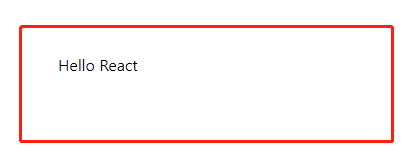
3.5 Context.displayName
context 对象接受一个名为
displayName的 property,类型为字符串。React DevTools 使用该字符串来确定 context 要显示的内容。
|
1 2 3 4 5 |
const MyContext = React.createContext(/* some value */); MyContext.displayName = 'MyDisplayName'; <MyContext.Provider> // "MyDisplayName.Provider" 在 DevTools 中 <MyContext.Consumer> // "MyDisplayName.Consumer" 在 DevTools 中 |
4.示例
4.1 动态Context
|
1 2 3 4 5 6 7 8 9 10 11 12 13 14 15 |
// theme-context.js import React from 'react' export const themes = { light: { foreground: '#000000', background: '#eeeeee', }, dark: { foreground: '#ffffff', background: '#222222', }, } export const ThemeContext = React.createContext(themes.dark) |
|
1 2 3 4 5 6 7 8 9 10 11 12 13 14 15 16 |
// theme-button.js import React from 'react' import { ThemeContext } from './theme-context' class ThemedButton extends React.Component { render() { let props = this.props let theme = this.context return <button {...props} style={{ backgroundColor: theme.background }} /> } } ThemedButton.contextType = ThemeContext export default ThemedButton |
|
1 2 3 4 5 6 7 8 9 10 11 12 13 14 15 16 17 18 19 20 21 22 23 24 25 26 27 28 29 30 31 32 33 34 35 |
// App.js // dynamic Context import React from 'react' import { ThemeContext, themes } from './theme-context' import ThemedButton from './themed-button' function Toolbar(props) { return <ThemedButton onClick={props.changeTheme}>Change Theme</ThemedButton> } class App extends React.Component { constructor(props) { super(props) this.state = { theme: themes.light, } this.toggleTheme = () => { this.setState(state => ({ theme: state.theme === themes.dark ? themes.light : themes.dark, })) } } render() { return ( <div> <ThemeContext.Provider value={this.state.theme}> <Toolbar changeTheme={this.toggleTheme} /> </ThemeContext.Provider> </div> ) } } export default App |
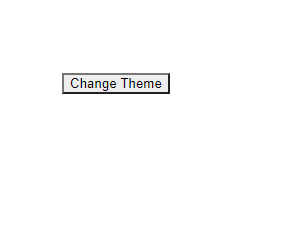
4.2 在嵌套组件中更新Context
|
1 2 3 4 5 6 7 8 9 10 11 12 13 14 15 16 17 18 19 20 |
// theme-context.js import React from 'react' export const themes = { light: { foreground: '#000000', background: '#eeeeee', }, dark: { foreground: '#ffffff', background: '#222222', }, } // 确保传递给 createContext 的默认值数据结构是调用的组件 (consumers)所能匹配的! export const ThemeContext = React.createContext({ theme: themes.dark, toggleTheme: () => {}, }) |
|
1 2 3 4 5 6 7 8 9 10 11 12 13 14 15 16 17 18 19 20 |
// theme-toggler-button.js import React from 'react' import { ThemeContext } from './theme-context' function ThemeTogglerButton() { return ( <ThemeContext.Consumer> {({ theme, toggleTheme }) => ( <button onClick={toggleTheme} style={{ backgroundColor: theme.background }} > Toggle Theme </button> )} </ThemeContext.Consumer> ) } export default ThemeTogglerButton |
|
1 2 3 4 5 6 7 8 9 10 11 12 13 14 15 16 17 18 19 20 21 22 23 24 25 26 27 28 29 30 31 32 |
// App.js import React from 'react' import { ThemeContext, themes } from './theme-context' import ThemeTogglerButton from './theme-toggler-button' class App extends React.Component { constructor(props) { super(props) this.toggleTheme = () => { this.setState(state => ({ theme: state.theme === themes.dark ? themes.light : themes.dark, })) } this.state = { theme: themes.light, toggleTheme: this.toggleTheme, } } render() { return ( <ThemeContext.Provider value={this.state}> <ThemeTogglerButton /> </ThemeContext.Provider> ) } } export default App |
4.3 使用多个Context
|
1 2 3 4 5 6 7 8 9 10 11 12 13 14 15 16 17 18 19 20 21 22 23 24 25 26 27 28 29 30 31 32 33 34 35 36 37 38 39 40 41 42 43 44 45 46 |
// Theme context,默认的 theme 是 “light” 值 const ThemeContext = React.createContext('light'); // 用户登录 context const UserContext = React.createContext({ name: 'Guest', }); class App extends React.Component { render() { const {signedInUser, theme} = this.props; // 提供初始 context 值的 App 组件 return ( <ThemeContext.Provider value={theme}> <UserContext.Provider value={signedInUser}> <Layout /> </UserContext.Provider> </ThemeContext.Provider> ); } } function Layout() { return ( <div> <Sidebar /> <Content /> </div> ); } // 一个组件可能会消费多个 context function Content() { return ( <ThemeContext.Consumer> {theme => ( <UserContext.Consumer> {user => ( <ProfilePage user={user} theme={theme} /> )} </UserContext.Consumer> )} </ThemeContext.Consumer> ); } |
5.注意事项
因为 context 会使用参考标识(reference identity)来决定何时进行渲染,这里可能会有一些陷阱,当 provider 的父组件进行重渲染时,可能会在 consumers 组件中触发意外的渲染。举个例子,当每一次 Provider 重渲染时,以下的代码会重渲染所有下面的 consumers 组件,因为
value属性总是被赋值为新的对象:
|
1 2 3 4 5 6 7 8 9 |
class App extends React.Component { render() { return ( <MyContext.Provider value={{something: 'something'}}> <Toolbar /> </MyContext.Provider> ); } } |
为了防止这种情况,将 value 状态提升到父节点的 state 里:
|
1 2 3 4 5 6 7 8 9 10 11 12 13 14 15 16 |
class App extends React.Component { constructor(props) { super(props); this.state = { value: {something: 'something'}, }; } render() { return ( <Provider value={this.state.value}> <Toolbar /> </Provider> ); } } |